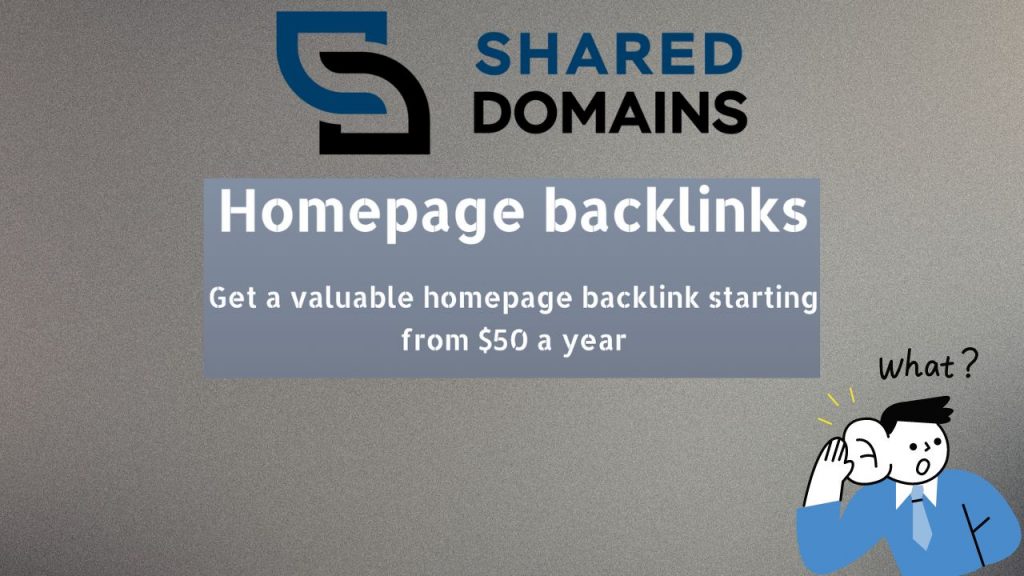
I have to admit, I’ve spent a lot of money on link-building in the past and didn’t see much return until I tried Shared.Domains. Not only did it save me money, but it also helped me to significantly improve my website rankings.
When the May 2020 update hit and Amazon cut affiliate commissions in half, my website took a significant hit. I was close to giving up on the all websites altogether but then Shared.Domains began offering its services.
I decided to go “all-in” with Shared.Domains, spent most of my savings and it was one of the best decisions I’ve made for my websites.
Their service has helped me to not only recover from the impact of the update, but to actually see growth in my website’s traffic and revenue.
Eventually, I was able to sell two of my websites for over $1,000,000. I shared my detailed experience of selling this website in the article titled Empire Flippers Vs. Motion Invest vs. Investors Club: My Personal Experience Of Selling Web Assets where I attached all the screenshots.
I understand that my experience with Shared.Domains may sound too good to be true, but let me add some context to my decision to invest in their link-building solution.
How Shared.Domains Started And Why I Had Trust In Them?
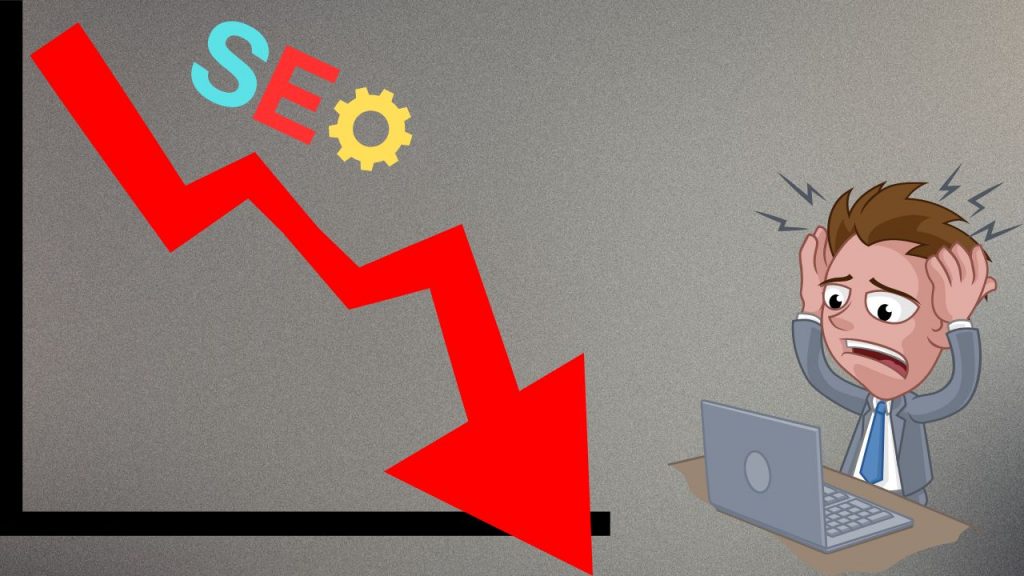
The May 2020 update was a tough time for affiliate marketers, myself included. Like many others, I experienced a significant drop in earnings and my website’s SEO was hit hard.
It was during this time that I stumbled upon a Telegram community of Ukrainian and Russian Amazon affiliate marketers. The group was discussing ways to cut link-building expenses while still achieving strong SEO results.
There was one proposal that caught my attention. It was the idea of buying drop-domains together, with the cost being shared among the participants.
The plan was to place links to each participant’s website from the main page of the drop-domain.
I was intrigued by this concept, as it offered a unique way to build high-quality backlinks at a lower cost. However, the challenge was finding a reliable and effective way to manage this process. Who’s going to do this?
That’s where Dmytro Sokhach came in, he took responsibility and created Shared.Domains.

Dmytro is a highly reputable and popular SEO speaker in Ukraine, and I knew that he had a lot to lose if he didn’t deliver on his promises.
I placed my trust in Dmytro Sokhach and his reputation as an SEO expert, but what really impressed me about Shared.Domains was the collaborative effort that went into the service. When Dmytro was working on the concept, he invited a team of SEO experts to participate in the process of selecting domains and placing links in the most effective way for SEO purposes. This collaborative approach ensured that the service was designed with the utmost attention to detail and effectiveness.
In my opinion, these are the best features for effective link-building with Shared.domains:
- The domain selection process involves over 50 different factors to ensure value for SEO.
- They recover domains and try to match them as close as possible to web archive version and let them stay untouched for 6-8 weeks for re-indexing and greater backlink value.
- Links are hidden from bots like aHrefs or Semrush, making it difficult for competitors to analyze your backlinks. I know a few competitors who bang their heads against the wall because they have no idea how I got my rankings and they can’t analyze my backlinks.
- A minimum period of link placement is six months, providing extra value and avoiding link flashing.
- The links provided by Shared.Domains are permanent, which means that you can be sure the link will remain on the website for years to come. This is highly valued by Google, which gives extra value to backlinks that remain unchanged over a longer period of time. In fact, I’ve had some websites where I didn’t do any link building for years, yet the visibility of my keywords kept growing thanks to the permanent links. However, there is an annual cost for domain support, which may be considered a downside. But it’s important to note that Shared.Domains manages websites on different hostings with different IPs, and ensures they remain live. The renewal cost is also quite affordable, at only about $30/year per domain. This cost is a small price to pay for the peace of mind and SEO value.
- A unique opportunity for participants to post two guest posts per year per domain, as long as they are relevant. This is not only a great way to boost your other website’s SEO, but it also benefits the domain itself by keeping the website updated with fresh content.
- Shared.Domains limits the number of links from the home page to no more than 20, which is a key factor in ensuring the quality and effectiveness of their links.
- Process is extremely easy and time-efficient, taking just minutes to place a bid on the domain you want, and their team takes care of the rest. When the website is available for placing links, you simply create the task with your link.
How Shared.Domains Helped My Rankings
Instead of writing long sentences, let me show you the graphs that demonstrate the effectiveness of Shared.Domains as a link-building tool.
Case #1
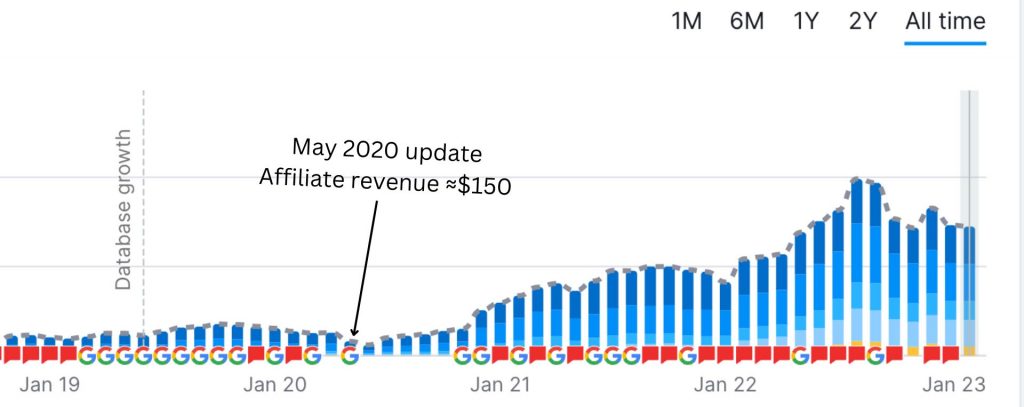

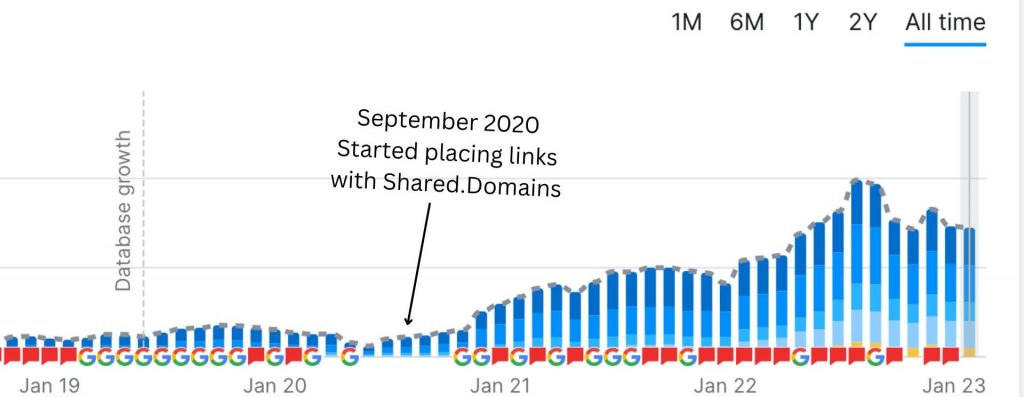





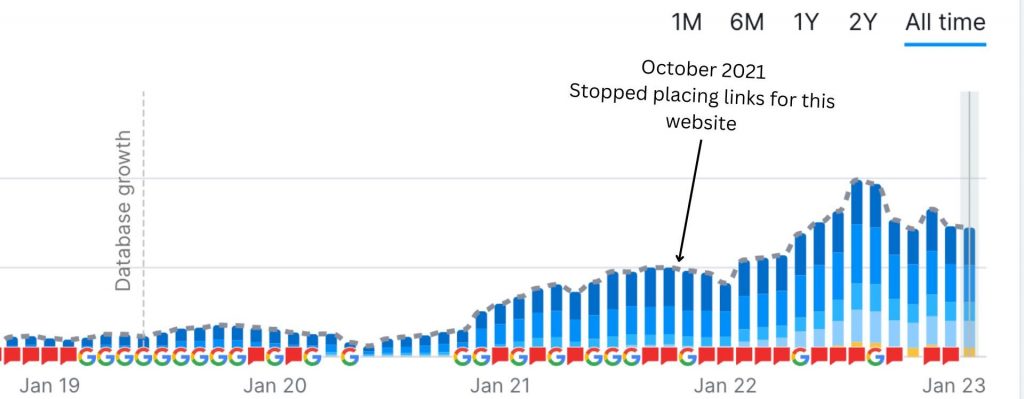

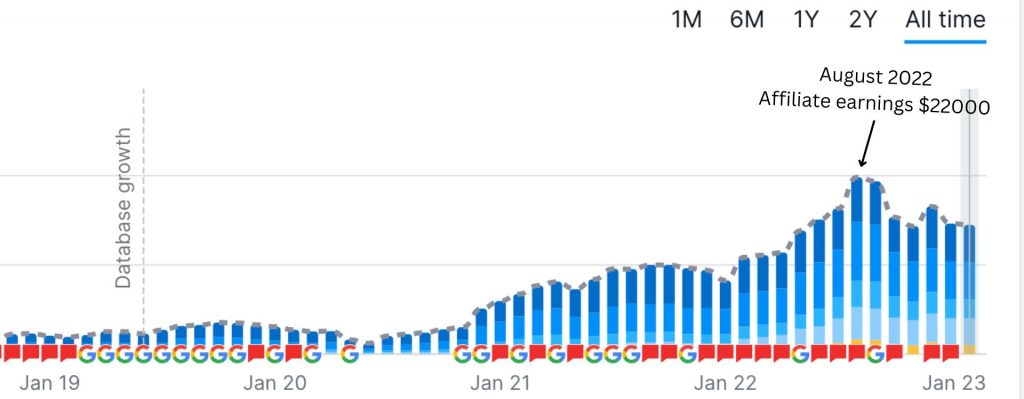

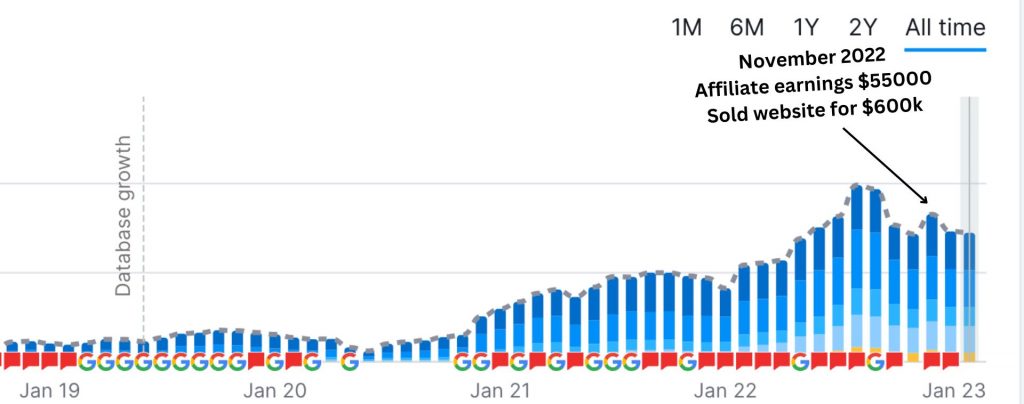
I received the first instalment in Jan 2023 and the rest will be paid in 10 months.
Case #2
The website is 1.5 years old and I started using Shared.Domains from the very beginning
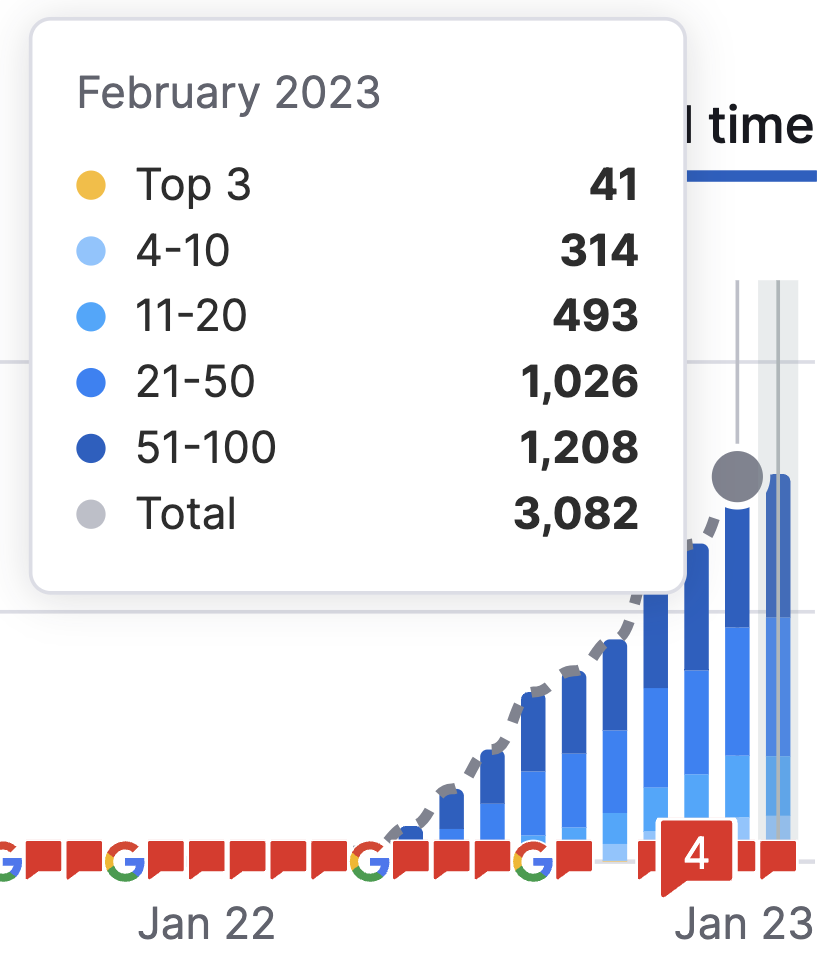
Case #3
The website is only 6 months old and already generating organic traffic:
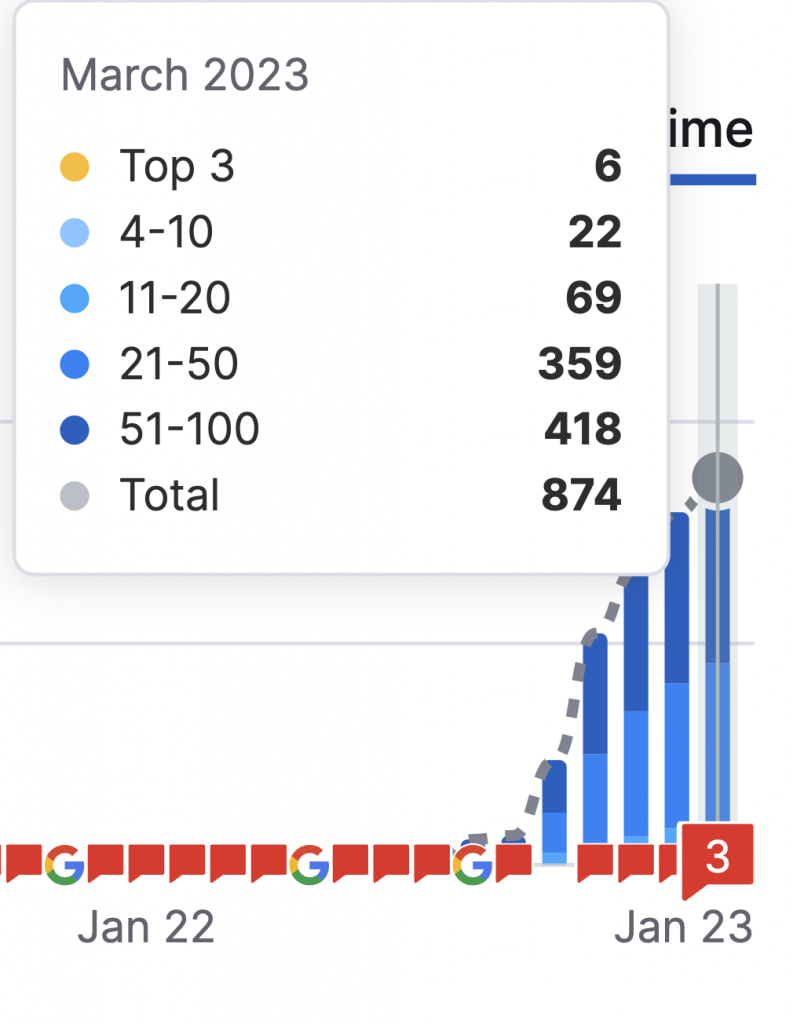 Enough said (shown).
Enough said (shown).
How I Use Shared.Domains
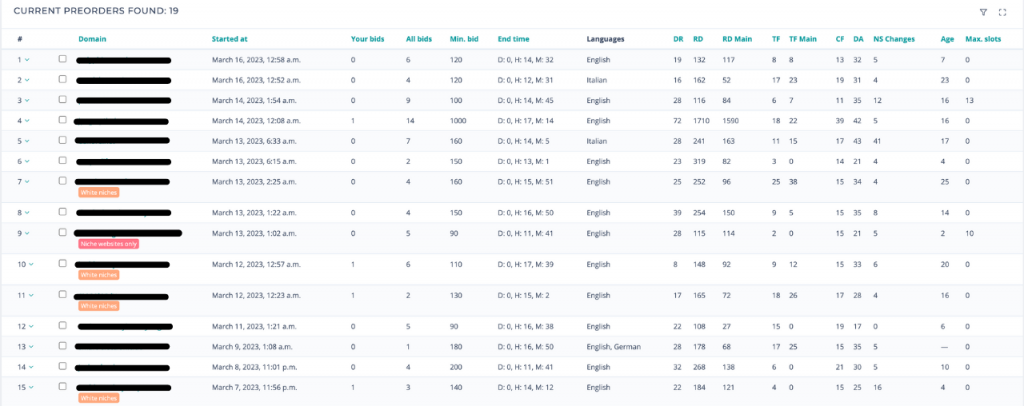
I log into their panel once a day and see the new domains that are available on their auctions. What I appreciate about their service is that they’ve already done the hard work of short-listing the best options for me based on over 50 different factors to ensure that each domain can really bring value to my SEO. This has saved me a lot of time and effort in finding high-quality domains on my own.
In case you have any doubts about their expertise, Shared.Domains provides a range of popular website metrics to evaluate domains. These include metrics such as Domain Rating (DR), Referring Domains (RD), Trust Flow (TF), Citation Flow (CF), NS changes, and age.
If you want to delve deeper into the domain information, Shared.Domains allows you to check the major content categories of the website, as well as any important notes related to the domain.
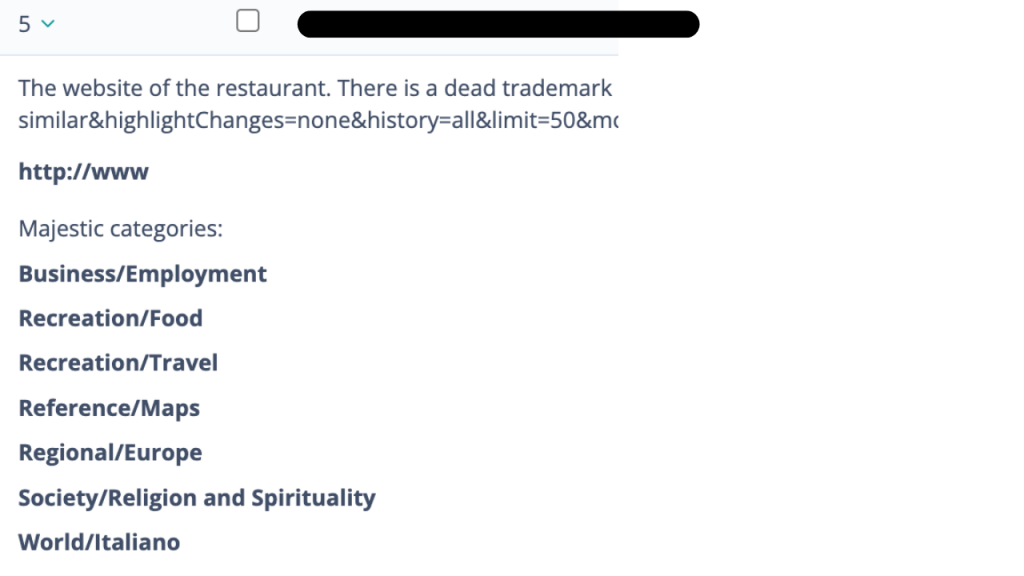
If you’re interested in a particular domain, you can simply open it in a separate window and view additional details that can help you make an informed decision. One of my favorite features is the ability to see archive screenshots, which gives me a better understanding of the history and content of the domain.
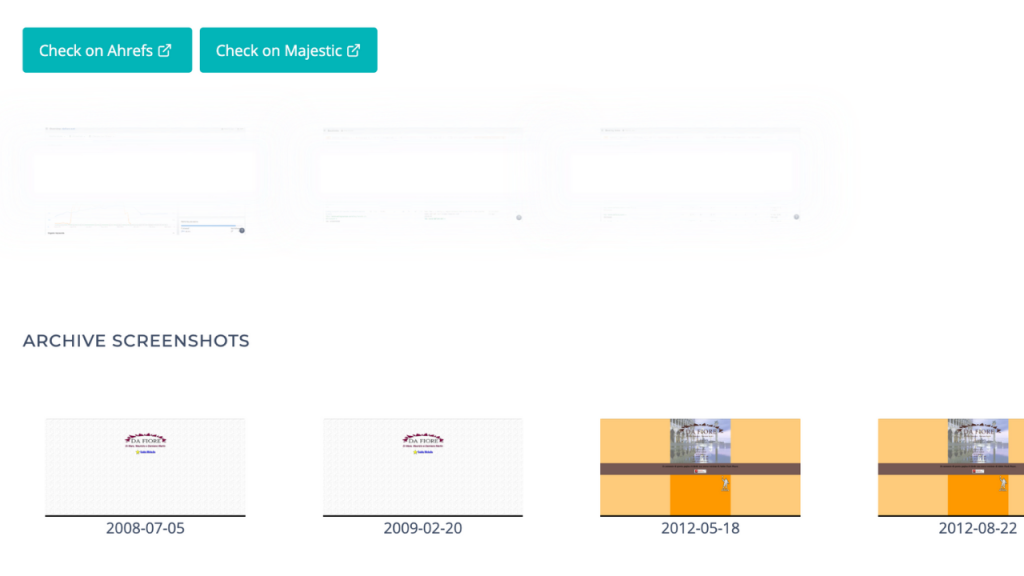
Once you’ve decided that a domain works for you, placing a bid is simple. Shared.Domains provides a recommended bid based on their team’s experience and expertise, which takes the guesswork out of the bidding process.
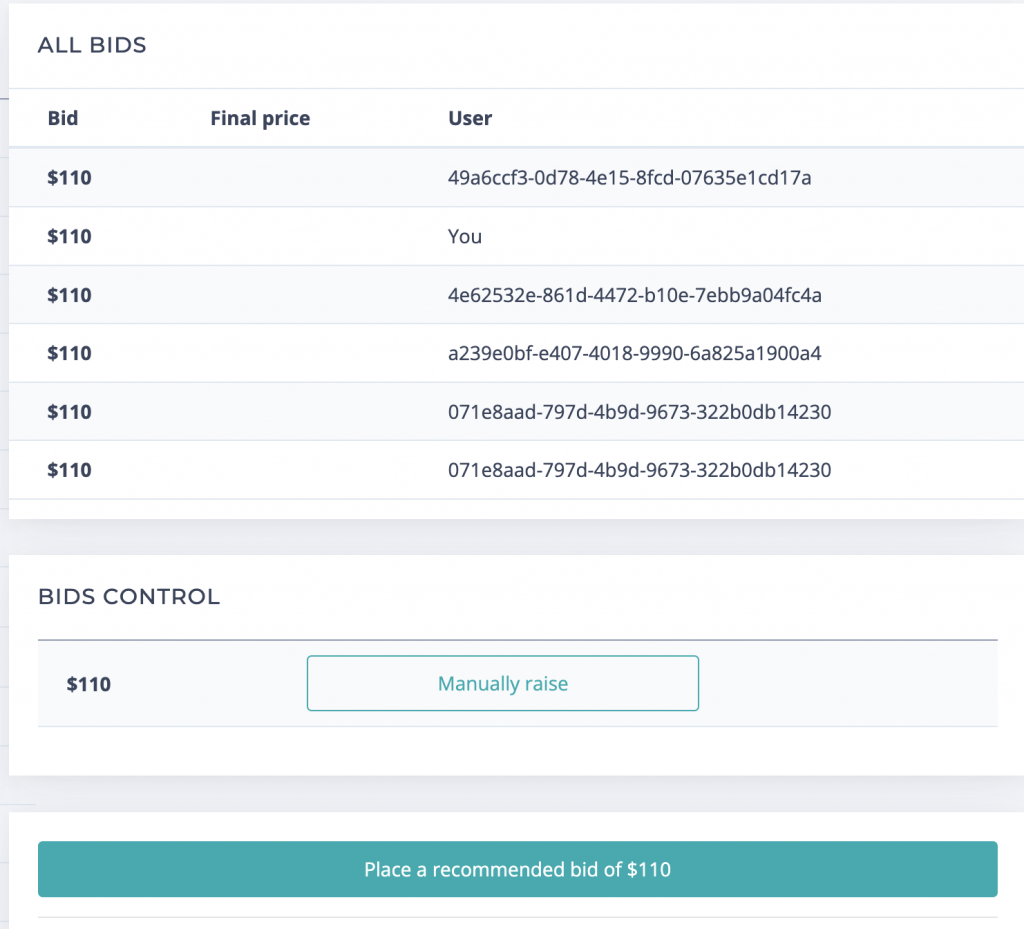
When you place a bid on a domain, you’re only committing to paying your portion of the cost if they win the domain. For example, if you placed a bid for $150, you would only pay that amount if Shared.Domains wins the domain and decides to allocate it to you. However, the cost of the domain is typically shared among other participants, which means that in most cases you’ll end up paying 20% cheaper than your original bid.
That’s pretty much it! Once you’ve won a domain, they’ll keep you updated every step of the way. They’ll notify you via the Telegram app (btw subscribe to my Telegram channel) when you’ve won the domain, and they’ll also let you know when it’s time to place the links (usually 6-8 weeks after winning the domain, to allow their team to transfer the domain, recover it, and let it stay for a bit).
Placing your link
When it’s time to place your link, you have to follow the requirements. The most common format is similar to usmemorialday.org, which involves placing logos before the footer section of the home page.

You can use the alt-tag on the logo as your anchor text.
However, Shared.Domains also offers different formats as well, they vary format & image size so it’s not all similar.
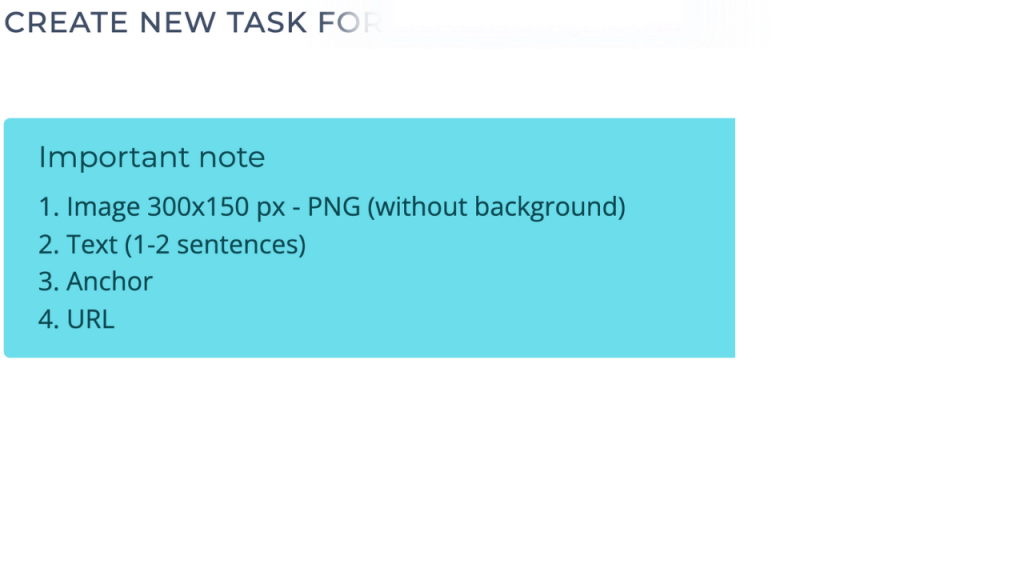
After you’ve added a task through Shared.Domains that meets your requirements, it’s important to double-check in the ‘Task’ section to ensure that it has been completed. This typically takes less than one business day, unless you need to make an edit if you did not follow the requirements.
My Tips and Tricks on How I Distribute My Links
You might be curious about how many links you need to grow your website, how much you got to spend, and how to properly place links.
For example, referring to my case #1:
- I bought 105 links in total (spent about ≈$12600 for 12 months)
- 76 links were placed on “best” articles
- 10 links were placed on “review” articles
- 17 links were placed on the main page
- 2 links were placed on the about page
My major recommendation: I would strongly recommend against placing all your links at once on one article or type of article. Instead, it’s important to mix it up and allocate your budget for links to the main page and even the about page for E-A-T (Expertise, Authority, Trustworthiness) purposes. By diversifying your link placements in this way, you can achieve better results and ensure that your website’s SEO is strong across multiple pages and articles.
Finally, be patient, take your time, and place your links gradually. While it can be tempting to rush the process and try to get all your links placed as quickly as possible, this approach can actually be counterproductive.
Bottom Line
I believe that the results of my link-building efforts through Shared.Domains speak for themselves. By using their service, I’ve been able to significantly improve my website’s SEO and increase my keyword visibility in search engines. While it’s hard to put a number on the value that Shared.Domains has brought to my business, I can say that I’ve been able to sell one of my websites for over $600,000 and have another deal pending for over $500,000. Not to mention the monthly earnings during this time.
As an affiliate marketer, I will be very happy if you use my referral link in case you decide to sign up with Shared.Domains. Also, use promo code “OLEGG” to get $25 for your balance. Feel free to ask any questions in the comments section.
Thank you so much for your response. It is very smart and professional to create new content on these valuable domains.
Привлекательный домен по метрикам!
если конечная ставка будет $1500, то это выходит $300 за ссылку?
Нет, я все расписал в статье.
все, увидел сколько, разобрался.
Еще раз спасибо за полезный обзор!
Hi Oleg, can I ask do you concern about the niche relevant when placing links on those domains?
Let’s say your money site is in biking niche, do you need to find exact biking domain or outdoor sport domain to place links?
Hello Lee,
Yeah it’s preferable but I also place links from websites that somehow related to my niche. E.g. with biking, you can share links to your website in news niche, technology niche (bikes use latest technologies right), musicians or other personal blogs (I mean people still use bikes right?) and so on.